inSIM CRM
The only API that manages your mobile calls & SMS
Synchronization with Ardary Box, SMS status delivery, contacts management, tracking on clicks and call logs… All you need for the ideal customer relationship thanks to APIs !

API- INTEGRATION
Try our API live
Get ALL your compagny’s professional SMS in your business software
Your SMS JSON obejct
{
"header": [
{
"accesskey": "YOUR_ACCESS_KEY",
"login": "user@gmail.com",
"sender_name": "ArdarySMS",
"sender_mode": "1",
"date_to_send": "2022-05-12 14:56:13",
"priority": 1,
"mode":"prod"
}
],
"messages": [
{
"id_sms_api": "09403292039020",
"date_to_send": "2020-01-02 13:34:00",
"phone_number": "+1XXXXXXXXXX",
"message": "Hi Cassandra, can you confirm our appointement ? \n If you cannot come, lease inform me or change meeting date here [Link].",
"url": "https://www.my-link.com"
}
]
}
SMS APIs
Infinite options and features
With our API, go much further than simply sending SMS & get delivery notifications.
You can even create your own complete SMS software, with sending & receiving SMS and with our professional SMS customer relation tools.
Get your ACCESS KEY in your Ardary SMS box, in 'parameters > API' section.
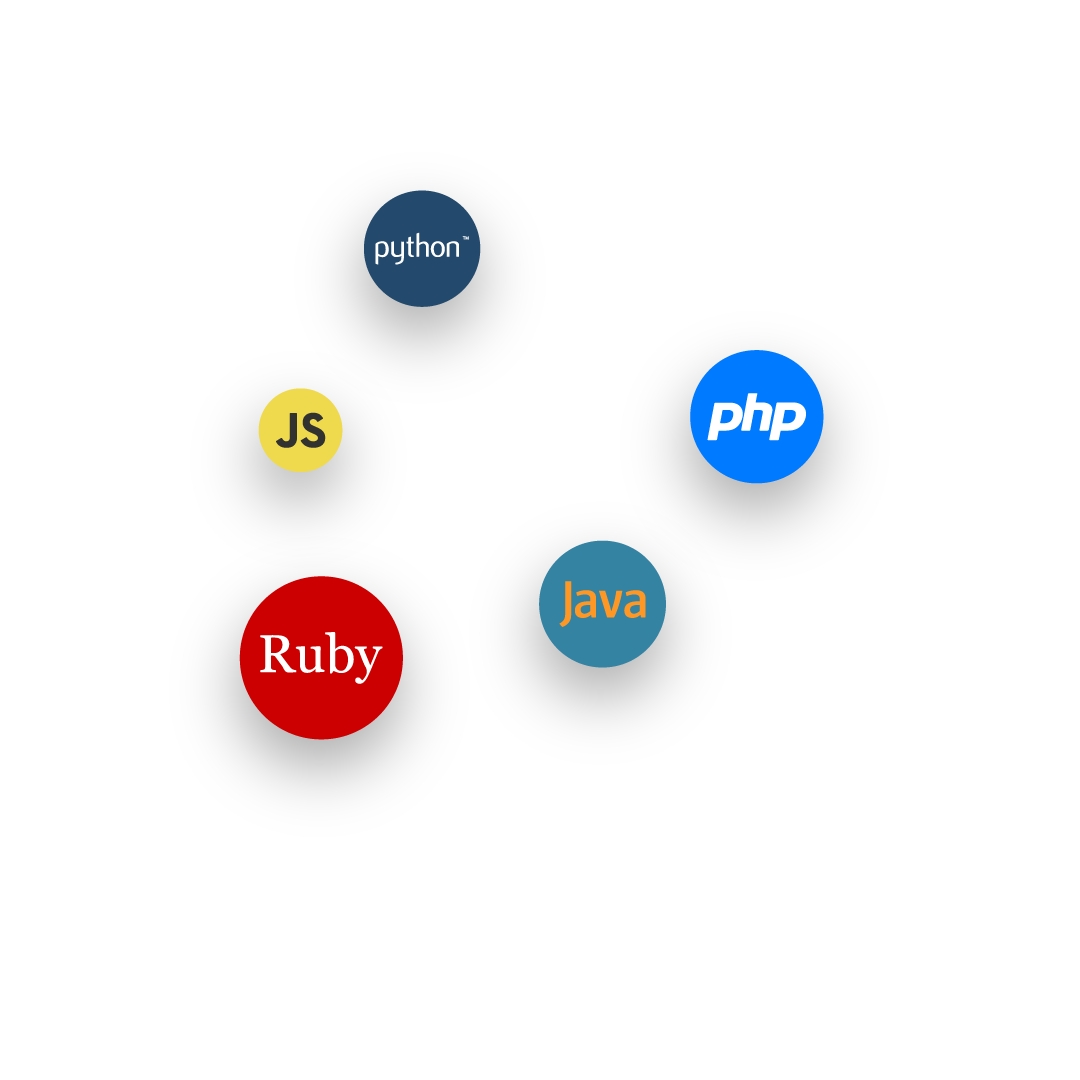
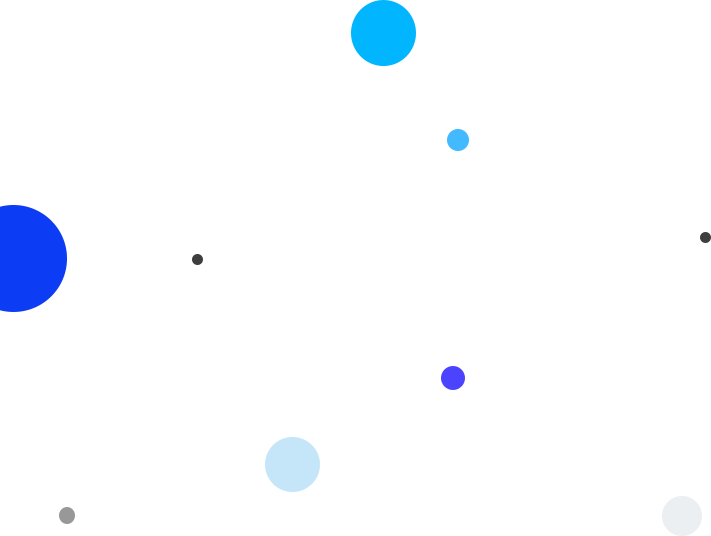
API DOCUMENTATION
Why our send SMS API is the most complete on the market ?
It’s because a lot of options are given :
- Send multiple messages at once
- Give a sending date for each message
- Put your own id_sms_api, so you can easily identify each message
- Give a priority to each message, so you can manage sending in the queue
- Add tracking on links
- Identify each sender by his login
URL: https://www.ardary-sms.com/api/sendSms
Method: POST
Request Content-Type: application/json
JSON request data – name and value pairs description :
header :
object with ardary-sms request details; Value: JSON Object
– login (required) : Ardary login (email) of the ardary user to match name of the sender in the Ardary SMS box.
– accesskey (required): YOUR_ACCESS_KEY
– date_to_send (optional) : message sending date
– priority (optional) : message priority Value: Number (0, 1, 2), Default value: 1 (0 : low, 1 : normal, 2 : hight)
– mode (optional) : ‘prod’ (POST response & sends messages) or ‘test’ (POST response only).
messages :
List of sms to be sended Value: JSON Array with sms JSON Objects :
– phonenumber (required) : recipient phone number (international format, ex.: +1XXXXXXXXXX).
– message (required) : message body. Important : if you want to add a tracking link you have to add “[Link]” at the right place in the body of the message.
– url (optional) : the link URL you want to track.
– id_sms_api (optional) : the Id you want to give to the message. Otherwise, we create one for you.
– date_to_send (optional) : message sending date (if given in header, this date … ).
Example of JSON object for send SMS :
{
"header": [
{
"accesskey": "YOUR_ACCESS_KEY",
"login": "[email protected]",
"sender_name": "ArdarySMS", // Not needed for Mobile SMS routing
"sender_mode": "1", // Not needed for Mobile SMS routing
"date_to_send": "2020-01-02 13:34:00",
"priority": 1,
"mode":"prod"
}
],
"messages": [
{
"id_sms_api": "09403292039020",
"date_to_send": "2020-01-02 13:34:00",
"phone_number": "+1XXXXXXXXXX",
"message": "Hi Cassandra, can you confirm our appointement ? \n If you cannot come, lease inform me or change meeting date here [Link].",
"url": "https://www.my-link.com"
},
{
"id_sms_api": "109O3238932832",
"date_to_send": "2020-01-02 13:34:00",
"phone_number": "+1XXXXXXXXXX",
"message": "Dear customer, your package has been sent. \n Please inform us if any trouble."
}
]
}
Message delivery status is available by Callback URL
Enter your Callback URL in Ardary dashboard : Parameters > API
Status comes with GET response :
Example using PHP:
$status_message =json_decode($_GET[“status”]);
Here is an example of response :
{
"user":"SENDER_LOGIN","phone_number":"RECIPIENT",
"status":"received", // values : "sent" or "received"
"date_status":"2019-08-09T12:50:54.211Z",
"id_sms_api":"YOUR_ID_SMS" // or the one we provide you if empty when sending
}
Incoming message is available by Callback URL
Example using PHP
$message =json_decode($_GET[“message”]);
Here is an example of response :
{"title":"incoming sms",
"from":"+1XXXXXXXXXX", // phone number (international format)
"message":"Hello world !",
"date":"2020-01-21 10:01:38"
}
Clicked link tracking is available by Callback URL
Enter your Callback URL in Ardary dashboard : Parameters > API
Click link tracking comes with GET response :
Example using PHP
$click =json_decode($_GET[“click”]);
Here is an example of response :
{ "title":"clicked link",
"phonenumber":"+1XXXXXXXXXX", // phone number (international format)
"link":"https:\/\/www.my-link.com\/",
"date":"2019-07-08 15:07:03",
"id_sms_api":"YOUR_ID_SMS" // or the one we provide you if empty when sending
}
Incoming, outgoing and missed calls is available by Callback URL
Enter your Callback URL in Ardary dashboard : Parameters > API
Incoming calls comes with GET response :
Example using PHP
$call =json_decode($_GET[“call”]);
Here is an example of response :
{
"TITLE":"INCOMING CALL", // or "OUTGOING CALL" or "MISSED"
"PHONE_NUMBER":"+1XXXXXXXXXX",
"CALL_TIME":"2019-07-05",
"DURATION": "15:11:04"
}
CALL QUALIFICATION is available by Callback URL
Example using PHP
$message =json_decode($_GET[« calls »]);
Here is an example of response :
{"title":"Call qualification From Mobile",
"from":"+1XXXXXXXXXX", // phone number (international format)
"qualification":"Hello world !",
"date":"2020-01-21 10:01:38"
}
// Example of call qualification received from "SOLO INTERFACE"
{
"title":"Call qualification From Interface",
"from":"+1XXXXXXXXXX", // phone number (international format)
"qualification":"Hello world !",
"date":"2020-01-21 10:01:38"
}
In order to synchronize your business software contacts in Ardary SMS for an easy reading of the messages in Ardary SMS.
URL: https://www.ardary-sms.com/api/contact
Method: POST
Request Content-Type: application/json
JSON request data – name and value pairs description :
header :
object with ardary-sms request details; Value: JSON Object
– login (required) : Ardary login (email) of the ardary user to indicate the name of the contact creator in the Ardary SMS box.
– password (required) : YOUR_PASSWORD.
– api (required) : TRUE
contacts :
– phonenumber (required):contact phone number(international format).
– firstname (optional) : contact first name.
– lastname (optional):contact last name.
– adress (optional) : contact adress.
– email (optional) : contact email.
– countryCode (optional) : contact country code (not in international format).
Example of JSON object for add contact :
{
“header”: [
{
“login”: “[email protected]”, “password”: “YOUR_PASSWORD”, “api”: true }
],
“contacts”: [
{
“phone_number”: “+1XXXXXXXXXX”, // international format
“first_name”: “Doe”,
“last_name”: “Joe”,
“adress”: “contact adress”
“email”: “[email protected]”
“country_code”:”+XX” // Not in international format
},
{
“phone_number”: “+1XXXXXXXXXX”, // international format
“first_name”: “Smith”,
“last_name”: “John”,
“adress”: “contact adress”
“email”: “[email protected]”
}
]
}
In case of success
{ "data":{
"contact":[
{
"phone_number": "+1XXXXXXXXXX", // international format
"first_name": "Doe",
"last_name": "Joe",
"adress": "contact adress"
"email": "[email protected]",
"result":"success"
},
{
"phone_number": "+1XXXXXXXXXX", // international format
"first_name": "Smith",
"last_name": "John",
"adress": "contact adress"
"email": "[email protected]",
"result":"success"
}
]
}
}
In case of error
{ "data":{
"contact":[
{
"first_name":"XXXXX",
"last_name":"XXXXXXX",
"phone_number":"+XXXXXXXXX",
"adress":"",
"email":"",
"result":"failed",
"errors":[
"#001"
]
}
]
}
}
Error codes :
#001 : Invalid phone number
#002 : Empty phone number
#003 : No phone number
#004 : Invalid E-mail








